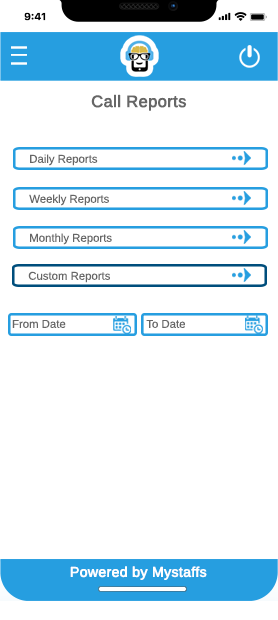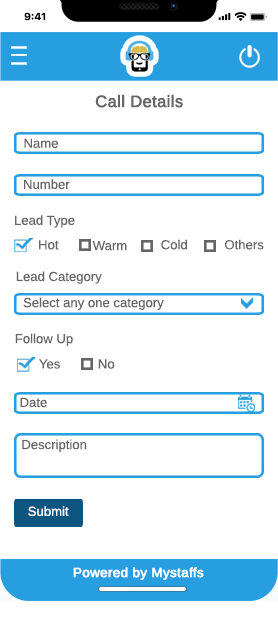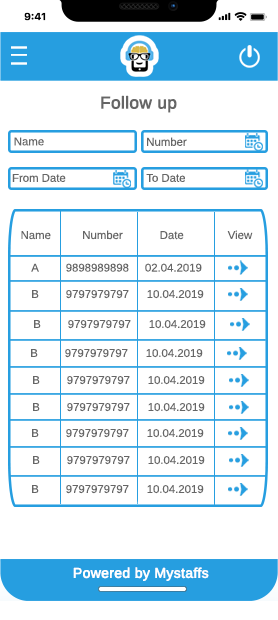Meet MYSTAFFS App
MYSTAFFS App is Telesales Mobile App enables the organization to manage the real time, Insign helps with live call reports, call recording, inbuilt CRM. Our Mobile App Solution delivers the market leading application for companies of all sizes. Drive predictable performance, report with confidence and connect the organization. MYSTAFFS App is easy to use and understand. As this is a downloaded app, can operate from anywhere without any interruption. Each tele-caller will get an username and password so that they can maintain their call logs safely.


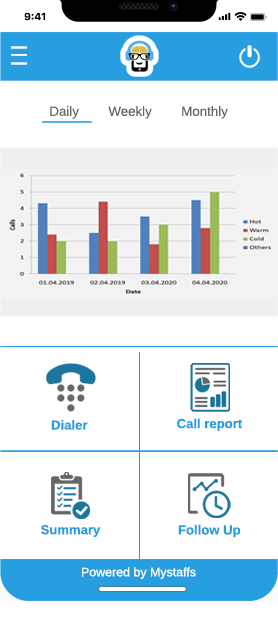
Key Features and Uses
Key Features of our Product
It is Android App based solution Suitable for all sizes of business Can boost productivity by 50% or more Target your sales efforts through data analysis Improve call handling times Boost conversion rates Real time information Remote agent login capability Integrated call recording Scheduled call-backs No hardware installation

Uses in different Verticals
Banking and Financial Services Education Sector Call Centers, BPOs Insurance Telemarketing Agencies Consultancy Agencies IT Companies Telecom Industries Real Estate Digital Marketing Agencies Auto Dealers
Benefits
Mobile App benefit for a Manager
Insign Telemarketing App: Telesales Mobile App enables the organization to manage the real time, Insign helps with live call reports, call recording, inbuilt CRM. Identifying Potential Tele-caller Keep a track on Field Force Reduces the Cost of Production: Use Anywhere
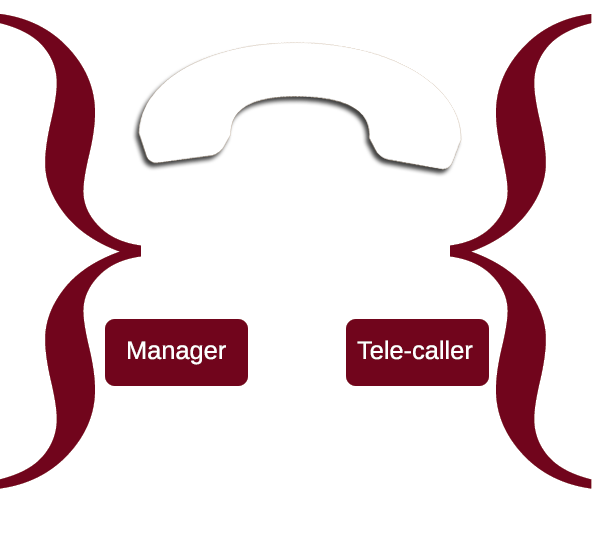
Mobile App benefit for Tele-caller
A successful telemarketing workforce management App is the one that helps in keeping the telemarketers of the organization productive and at the same time makes it easier for them to stay in constant touch with their leads. Speed up the Sales Process Lead generation Mobile access Sales performance management
How MYSTAFFS App works
Call Details
As this is a downloaded app, can operate from anywhere without any interruption. Each tele-caller will get an username and password so that they can maintain their call logs safely. Once the MYSTAFFS app gets installed in mobile, the Tele-caller can view the four options on his/ her Mobile. The caller has to fill all the details mentioned below in the image, then only it gets submitted and move to other option. The caller has to fill the client name, company he works, lead type, status, date and description.
Summary Report
The tele-caller can use the Dialer for fresh calling. once the Dialer option is pressed it will take to the Dial Pad, where the tele-caller can start calling. Each call gets recorded automatically for quality training purpose and it also helps the tele-caller to recollect the conversation and fulfill the client’s requirement.
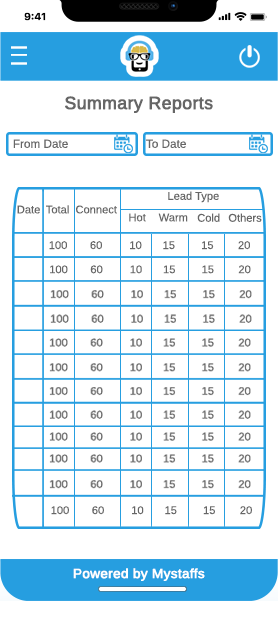
Follow up
The Follow up option helps the tele-caller to call back the client as per earlier discussion. For example: if the client asks the tele-caller to call back on a particular date /month for further discussion. On that particular date the caller will get a popup / alert to call that client.
Call Report
The customer historical is automatically updated (when the customers called, how long it lasted, As well as post call qualification). This option will help the Caller as well as the manager to View the details of the clients. It shows the client name, contact number, email id, lead type (cold, warm, hot) and comment of the client.